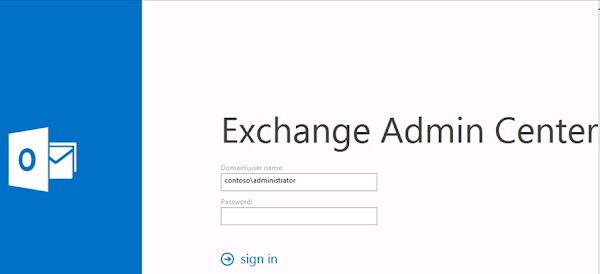Much has changed with Exchange 2013 and the new way of administering the service is what we will be discussing in this article.
The console is gone!
Rest in piece dearest console… Frankly, the old style of managing exchange through the management console (a part of the mmc framework) didn’t really work anymore. it got slow and sluggish in large environments trying to discover all the servers in the forest which, if you have a large number of servers, is frustrating at best.
So the focus was switched to provide a web based administration portal:
This beauty is called the “exchange admin center” and can be accessed through OWA or by clicking a shortcut… It offers a beautifully windows 8 styled management interface (whether you like that or not!) and allows you to freely manage your Exchange 2013 environment through the web browser.
That being said, there is support for more than just Internet Explorer! Both Firefox and Chrome can use the full immersion features of the Exchange Admin Center…
Growth
Throughout the years Exchange has grown to be a more stable and more manageable platform with improved features in every release. Exchange 2003 featured the Exchange System Manager which had everything you could do in the GUI. Yes there were some things which required you to refer to the Active Directory Users and Computers snap in but hey, nothing is perfect!
Exchange 2007 introduced PowerShell to manage the exchange environment and the Management snap in was built on top of that. Every action you could do in the management interfaced you could do better in PowerShell. And yes, there were more things you could do in PowerShell then you could perform in the Management GUI.
Along came Exchange 2010 with it’s DAGs and CAS arrays! It used the same management interfaces as Exchange 2007 but added a little twist. No matter where you started the console from, it was always a remote session connecting to the PowerShell virtual directories on the exchange servers.
And in Exchange 2013 the Management Console is scrapped all together, instead we use the web based GUI for all end user management. Of course PowerShell is still there, running things quietly in the background… This interface covers most of the common scenarios you’d expect to encounter in the environment. On top of that it provides a consistent interface to manage the on-premise environment as your would see in the cloud managed environment.